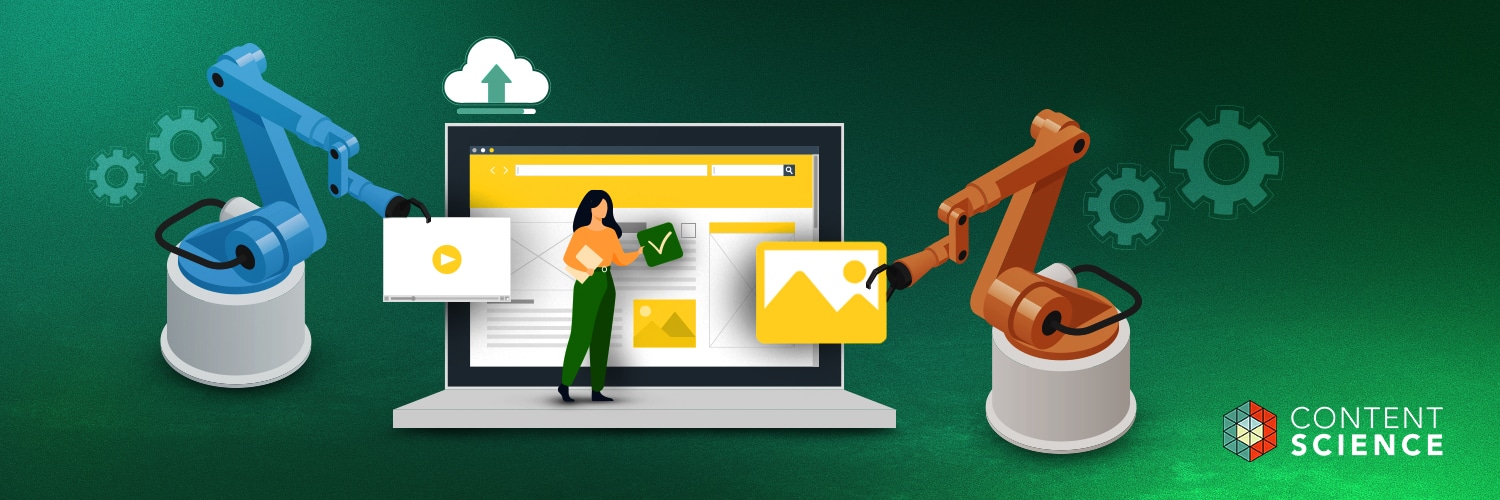
Let’s begin with a definition. Content automation refers to using technology to reduce manual effort in creating, delivering, and managing content.
To bring the concept to life, here’s a quick example of content automation. Netflix uses AI and machine learning to sift through a data library of user preferences to determine which thumbnail will be most effective. The example below illustrates the importance of localization, showcasing which thumbnails are most effective based on geographic location.
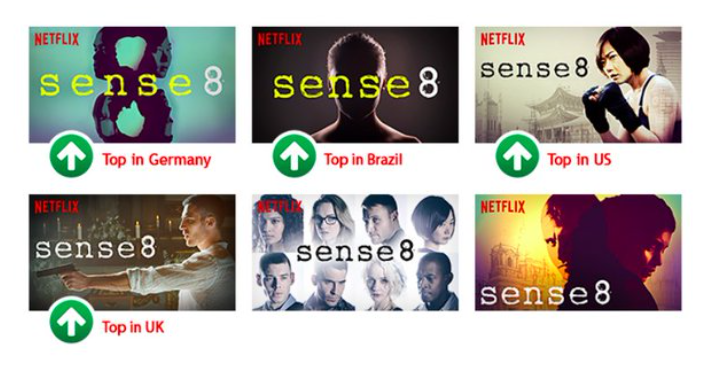
Why invest in content automation like this? The benefits include:
- Being able to meet current customer/user demands: Users expect the right content at the right time, all the time.
- Staying compliant with legal and quality standards: Organizations face pressure to comply with legal requirements, quality standards, and other rules at scale.
- Opening up opportunities for innovation: Content automation can help achieve new levels of delighting customers and content operations efficiency, such as content personalization.
- Freeing up the time of content creators: Mundane and repetitive technical processes are important and fulfillable by effective content automation rather than your content creators.
Content automation can help you in every content phase:
- Creation
- Management
- Delivery
- Evaluation
- Optimization
Companies are increasing investment in these types of automation efforts. Deloitte finds that 73% of executives say their organizations have embarked on a path to intelligent automation, up 58% from 2019. Those organizations range from piloting, with 1 to 10 automations (37%), to scaling, with 51 or more automations (13%).
This article will help you start to think through and implement your content automation efforts.
1. Embrace the Automation of Content Workflow
As any content professional knows, content creation is a heavy lift. But content automation can help, including with how content moves from a draft state to a final published state.
Document current content creation tasks and steps: To be able to automate a task or process you need to clarify the current tasks, steps, and people or roles responsible for developing content. This can take different forms, including a checklist, playbook, or RACI chart.
Identify tools and technology that can help: Once you have a solid understanding of the tasks and processes you want to automate, you can determine what technology you need to make that automation a reality. AI-powered editing tools like Writer and Grammarly automatically check if text pieces adhere to organizational guidelines and voice. Headless CMS solutions automate many of the processes behind reusing existing content. Some tools, like Acrolinx, even automate the steps for content governance, like scaling brand voice.
2. Use Automation in Content Management
Investing in the right content management system and setting it up properly can allow you to automate numerous tasks and processes.
Incorporate workflow into your CMS: Today, many content management systems come with a default workflow or allow you to create a custom workflow. You can set up a workflow in your CMS to enable automatic enforcement of your content publication process as well as automated notifications for the next step or person in the flow. For example, you can define a workflow that ensures that once a content contributor uploads or enters a new piece of content, they must send that for review to an editor. And when they do, that editor gets a notification that new content is ready for them to review. This means your content team can work entirely within the CMS instead of having to send multiple emails just to get one piece of content out the door.
Use a CMS that allows you to reuse structured content easily: Do you want to be able to enter a piece of content into your CMS once and reuse it or parts of it on multiple pages or places on your website (or your other channels/applications)? If so, then you need to structure your content consistently and you need a CMS that will allow you to enter that content into different fields and components that you can then pull into other pages or channels.
3. Code Content With Tags and Metadata
Applying the right tags and metadata to your content, and doing so consistently, is a first step in being able to automate content delivery.
Develop and use tags and metadata: By creating a well-organized system for tagging content and using metadata fields, you can open up opportunities for automating the surfacing of content to the right users at the right time.
Look for content curation opportunities: Once you have your tagging and metadata in place, you can start to curate content throughout your site to make the most of existing content. For example, The Home Depot has a wealth of useful guides about gardening. Do you think they recreate all of that content every spring? Of course not! Instead, when spring rolls around The Home Depot creates some new guides and curates old guides that are still highly relevant.
Define logic and rules for personalized suggestions: You can create rules and logic based on your content tags and metadata to offer users a personalized experience. For example, you can give customers suggestions for more content similar to the content they just viewed by using the content tags.
4. Implement Content Evaluation Automation
Just having content analytics in place doesn’t mean you are evaluating your content. Content evaluation takes time, but content automation can make it easier and more efficient.
Take time to set up analytics to measure what matters: You can collect data all day long, but if you don’t know what you want to accomplish with your content then you won’t be able to take action using the data you collect. To move from analytics to content intelligence you need to note your content goals, write down questions about whether your content is accomplishing these goals, and write down possible data points to answer those questions. Once you know what you need to measure and why, you can set up automated ways to collect and evaluate the right data to inform your content decision making.
Deploy ongoing voice of customer data collection: In the age of rapid digital transformation, asking your customers once a year or every so often about what they think about your content just isn’t enough. Setting up an ongoing, automated voice of customer data collection system, such as ContentWRX, makes considering customer perceptions easy. It will also allow you to react more effectively to customer feedback about your content.
5. Invest In Automating Content Optimization
Automating content optimization includes efforts such as multivariate testing, where different versions of content are tested for impact or performance.
Use the machine-learning capabilities of your CMS: Certain content management systems can use data to learn from user behavior and improve personalization over time. You will need to have the right platform, data, and logic in place to employ machine learning to automate content optimization.
CMS solutions with machine-learning capabilities also benefit the user experience. Combining machine learning and a CMS solution personalizes content recommendations and search results, delivering the right content to the right users at the right time.
Some CMS platforms integrate machine learning capabilities, and some are compatible with different machine learning platforms. Deciding which is best for your organization is a personal decision based on each option’s strengths and weaknesses and your business’s needs.
Automate multivariate testing: Tools ranging from Adobe Target to Optimizely to Facebook can automatically try different combinations of text, images, and layouts, then assess which combination performs the best. This approach works well for accelerating testing at a large scale.
6. Role of AI in Automation
Artificial intelligence, whether through generating content, assisting your content creators, or automating content governance, is positioned to be one of the most effective tools for automating content processes. In our 2023 study on successful content operations, we found that an increasing number of organizations are employing AI to create or manage content.
Advancements in machine-learning and deep-learning AIs create a new world of available tools, each with its own requirements, specialties, and benefits. Some tools are purpose-built for a single function, whereas others effectively fulfill multiple needs.
AI-powered writing assistants: Organizations have used writing assistant tools for over a decade. However, many of these tools now incorporate AI capabilities, growing their efficacy and number of applications. Some tools generate content adhering to your organization’s style guidelines and create custom templates for your content creators. Other writing assistant tools analyze human-produced content for clarity, grammar, and delivery. The wealth of options available means you can select the best option for your organization’s needs.
Generative AI: Generative AI is one of the newest and most exciting fields of artificial intelligence. Using deep learning algorithms trained on huge datasets, these AIs create content with minimal human input. However, content created by these AIs requires reviewing, fact-checking, and editing by your expert staff to ensure it is accurate, clear, and adhering to your organizational style. Content Science created a checklist for using and getting the most value from a text-generative AI.
Content Governance: These tools automate processes to ensure your organization’s content speaks with a single, unified voice. These tools create detailed analytics reports and give you insights into how your organization can improve its content. Some content governance tools have started incorporating generative AI functions, offering prompts, templates, and effective ideas based on the performance of content it has analyzed.
AI automation stands to benefit all internal stakeholders within an organization. From public relations to editorial, AI automation removes time-consuming tasks from your staff’s workload and bottlenecks in your content creation and publishing processes.
While AI tools have a prominent place in the future of automation, it’s important to first evaluate your content operations’ maturity. The maturity level of your operations significantly impacts what tools your organization is equipped to adopt.
AI tools do not remove the need for rock-solid operations and standards. These core competencies only become more essential as your organization considers AI adoption.
Before shopping around for AI tools to automate your content initiatives, assess the maturity of your content operations and align your stakeholders on the best present and future solutions to implement.
Moving Forward
Now that you have an understanding of what it takes to start implementing content automation, you’re ready to take the next steps. But, keep in mind some of the challenges you may face, so you can be ready to overcome them. For example, Deloitte finds that executives are most likely to say process fragmentation and a lack of IT readiness are the top barriers to scaling intelligent automation.
As you move forward, here are some suggestions for how to go from idea to full implementation with help from Content Science:
Dig in deeper with a certification course: This article features content from Content Science’s Content Engineering Certification program, which is part of our Content Science Academy. The certification course provides an introduction to content engineering, and covers topics that will help you manage and automate content effectively—and gives examples, practice assignments, and tools to get you going.
Get guidance from The Content Advantage: There are even more content automation insights and examples in The Content Advantage. You can use the information in the book to help you put together a content automation strategy that works for your organization.
Partner with Content Science: We are here to help you. If your organization is ready to get to work on content automation, you can engage Content Science to work with you and your team to develop an automation strategy that will put you on the path to success.
This article is part of our ongoing How To series, in which we help you learn how to get started in or improve across key content areas. Catch up with more in this series:
Events, Resources, + More
5 Secrets of Content Ops Success: Webinar
Learn how the most successful organizations scale and mature content operations. Based on our research with 700+ content leaders and professionals.
The Ultimate Guide to End-to-End Content
Discover why + how an end-to-end approach is critical in the age of AI with this comprehensive white paper.
The Content Advantage Book
Learn more about the much-anticipated third edition of the highly rated book by Colleen Jones. Preorder the electronic version.
20 Signs of a Content Problem in a High-Stakes Initiative
Use this white paper to diagnose the problem so you can achieve the right solution faster.
Workshop: Are You Ready for AI?
Is your organization really ready for AI at scale? Let the Content Science team guide your leaders through assessing 4 areas of readiness.
Upskill with Content Science Academy
Training for modern content roles through on-demand certifications + courses or live workshops.

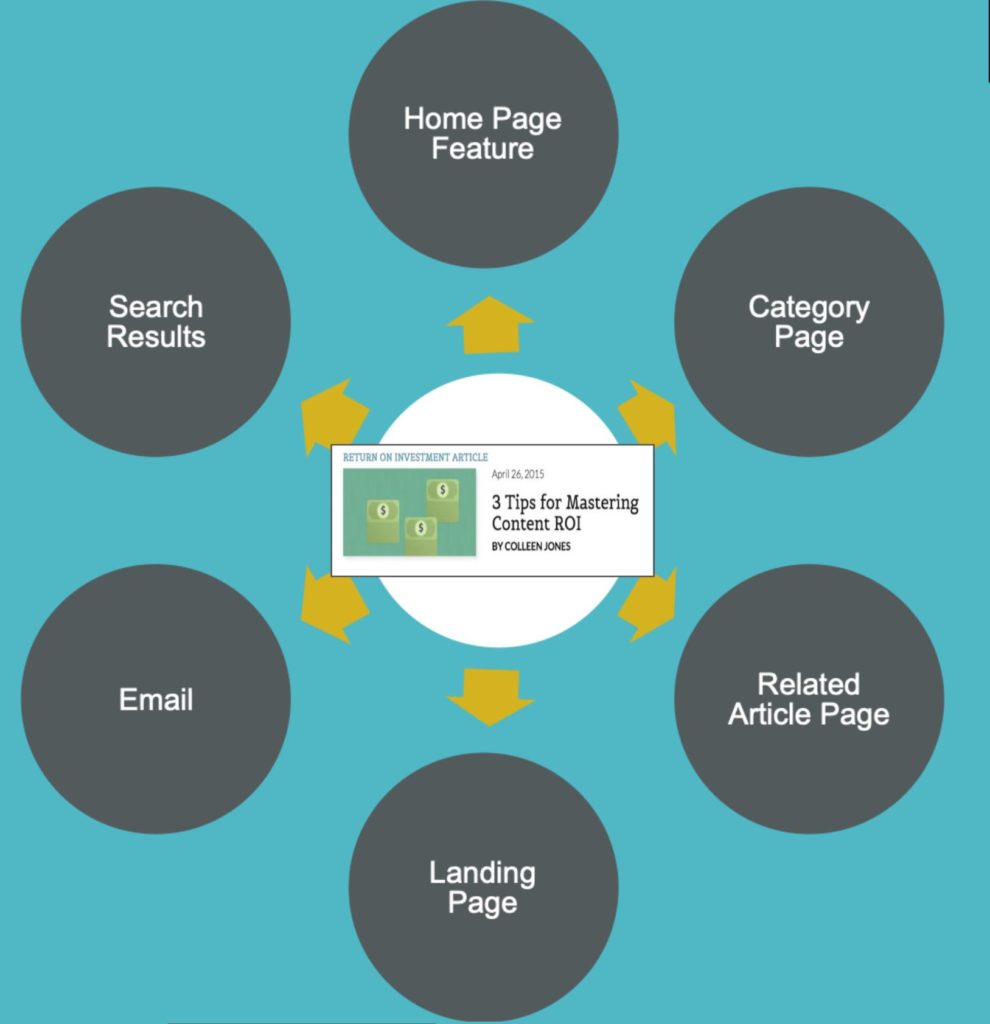
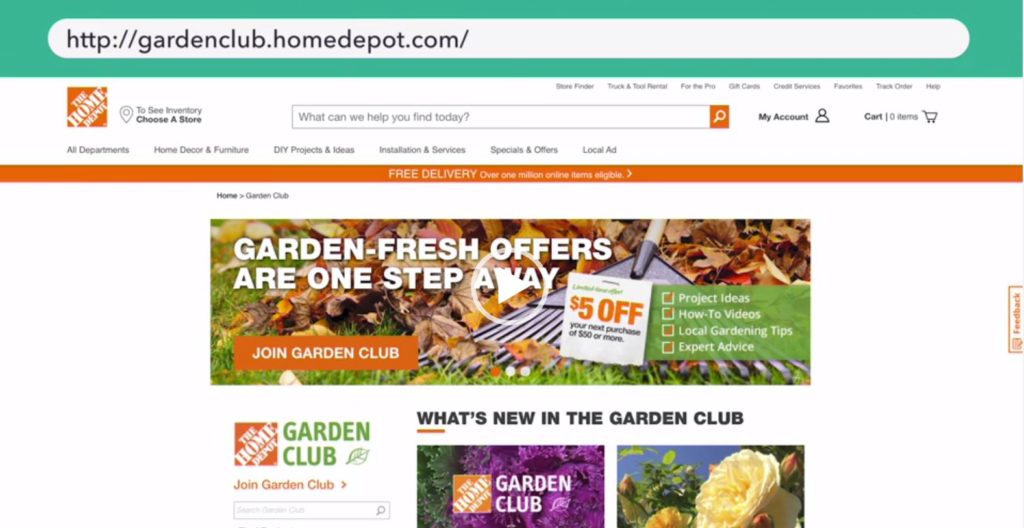


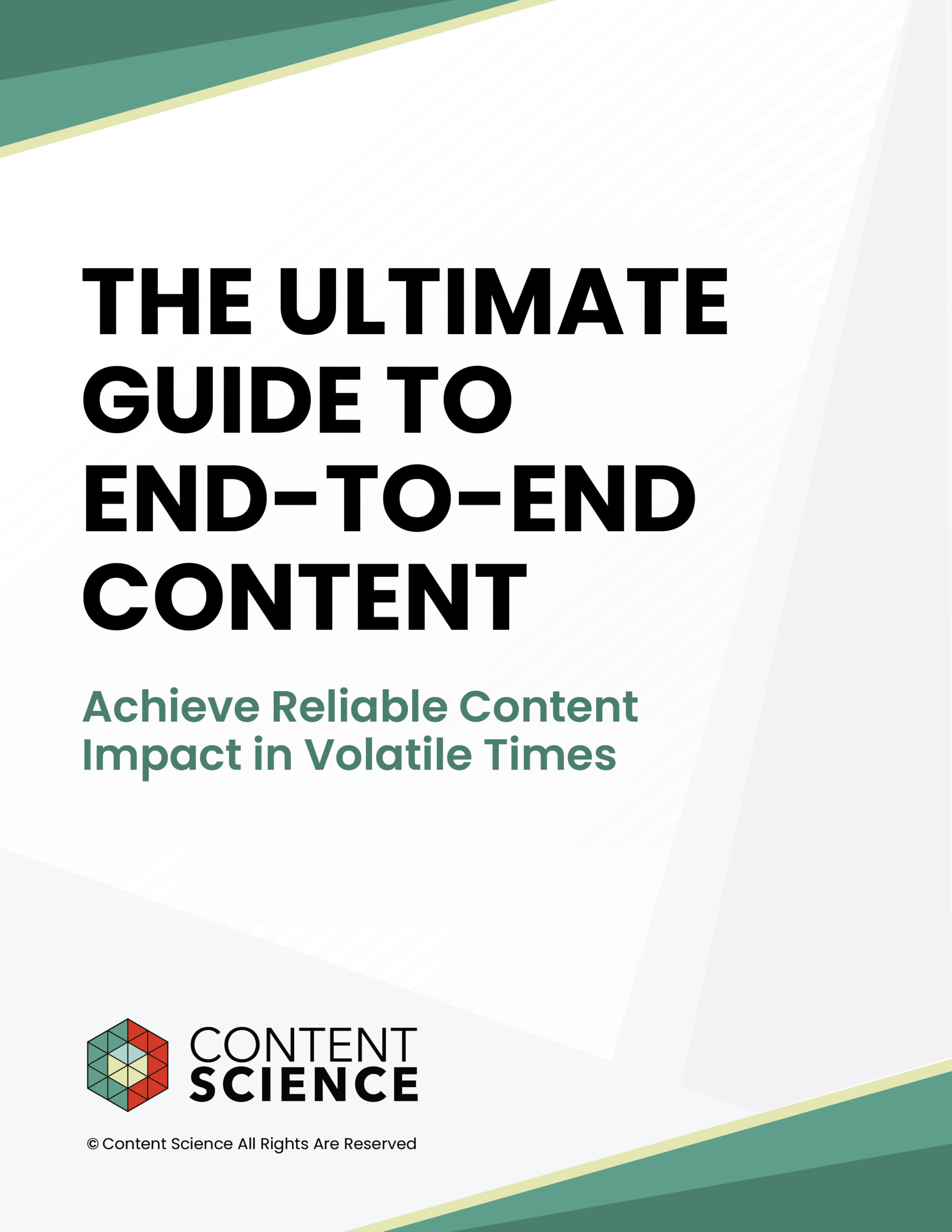

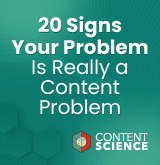


Comments
We invite you to share your perspective in a constructive way. To comment, please sign in or register. Our moderating team will review all comments and may edit them for clarity. Our team also may delete comments that are off-topic or disrespectful. All postings become the property of
Content Science Review.