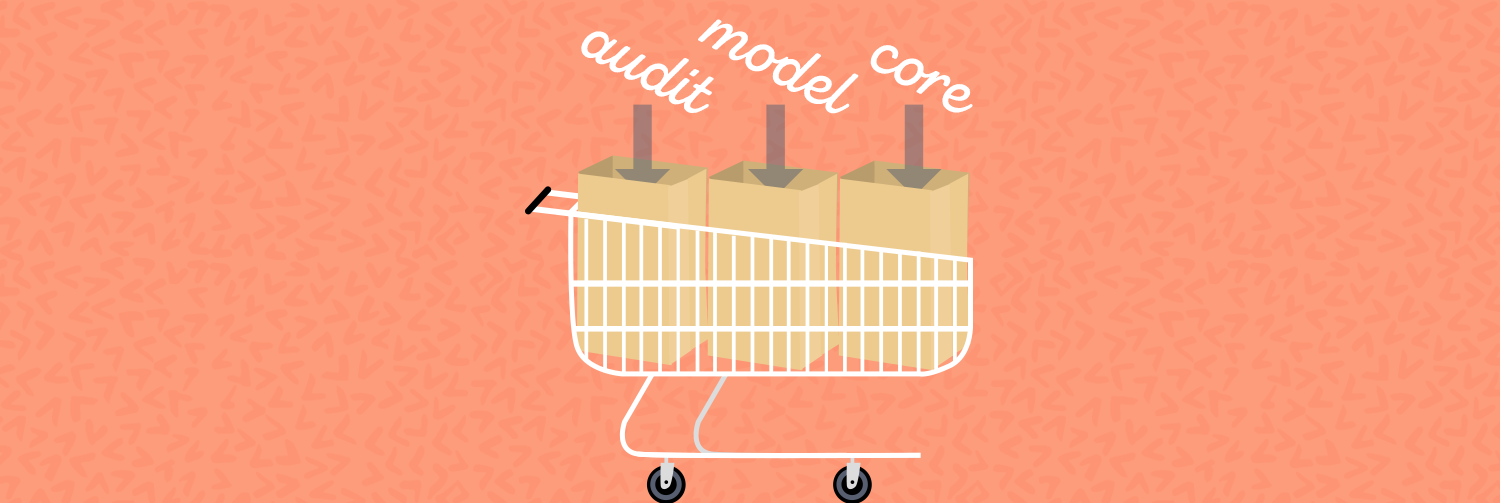
A website redesign project is a lot like going grocery shopping with your kids. You know you need to buy food for dinner. But as you stroll down the aisles, your kids start throwing things into the cart, fighting over which cereal is the most important to buy. Then you settle on a cereal that nobody is excited about. You leave the store over budget and exhausted. You never want to do it again, but you’ll be back in two weeks.
We all know a website redesign can be chaotic and stressful. Everyone has an opinion on how the site should look and what it should say. And if you are the lucky person overseeing the effort, you have pressure to get everything in, quickly, and on a tight budget.
Why Bad Redesigns Happen to Good Companies
It doesn’t have to be chaotic. Everyone wants to jump right into designing the website, but a design-first approach can get you into hot water, fast. I’ve seen redesigns go through rounds of design revisions, development change requests, and content retrofitting, which bust the budget and timeline.
Start with Content Strategy
I take a content-first approach on all of my redesign projects, regardless of the industry or budget. Throughout my career, I’ve led web redesign efforts for Disney Parks & Resorts, Bill & Melinda Gates Foundation, Robert Wood Johnson Foundation, Chemonics, Teleflora, Los Angeles Daily News, Council of Chief State School Officers and Opportunity Finance Network. The projects that have been the most successful put content strategy in the spotlight.
The typical web design process includes four stages: discovery, design, development, and launch. Clients often want to eliminate the discovery phase to reduce costs, but this is where content strategy helps lay the foundation of a good website – and their money is best spent – because content strategy connects an organization’s business goals with users’ needs and establishes a framework for designers, writers, and developers.
Essential Content Strategy Deliverables
Before every redesign, I provide three deliverables that will help my clients be more successful.
-
I Audit The Content
The content audit is an inventory of the content on a website – or part of a website, depending on the client’s budget and project goals.
I dive into the analytics and evaluate each piece of content based on the client’s business goals. My audit tools include Screaming Frog, Google Analytics, Buzzsumo, and Shared Count, but there are other tools that can be used. I combine all the data into a single Google Sheet and start the evaluation process. I find answers to questions like:
- Why do some pages have a high bounce rate? What could be causing this?
- Are people engaging with the content? If not, why?
- Is cart abandonment at all time high? Are donations low?
- Are people opting out of the email list?
- Is the content up-to-date?
Then I work with my client to evaluate each piece of content based on the following criteria:
- What is this page trying to achieve?
- Can the content be merged with another page for efficiency?
- Is the content written with the audience in mind?
- Is the content written in a sustainable way? Can you 10x the content? Make it 10x better than the best result that can be found in search results of a given topic or keyword.
- Are there opportunities to use other media, like videos, eBooks, or infographics?
I also assign each piece of content a label: “update” or “remove.” I used to include “keep” as a third option, but most of my clients chose that as a default. Having clients choose between the two gets them thinking strategically. “Does our about page need four scroll lengths to tell our story?” or “How many people are going to read our success story from 10 years ago?”
This process helps every piece of content meet the needs of the audience and goals of the business.
-
I Model The Content
A content model is just as important as an audit for redesign success. It contains all the different types of content you will have for a given project. I like to create a chart-style diagram, but you can also use a spreadsheet. The level of detail depends on the purpose and project.
With most projects, I create two levels of content models to identify the content categories, like case studies, and the content elements within each category, like photos and copy.
A high-level content model defines all the different types of content that will go on the new site (blogs posts, case studies, reports, bios, impact stories, press releases, etc.) and the elements they’re made of (text, videos, gifs, CTAs).
The second type breaks down the individual elements of each content type. A blog content type could include elements like a hero image, headline, byline, publish date, sub-head, category, and tags.
I read the copy to find similarities and connections with the content. If you have content like impact stories and case studies? I’ll discover similar content elements that can be used for both.
The content models will help design create all of the modules for each content type and can help development build out the content management system.
-
I Create a Core Model
A core model assigns a business objective and user task to each piece of content. It also maps ways the audience will access the content and next actions they should take. This helps streamline the writer’s time because they can write with clear goals in mind.
Here’s an example:
Business Goal: Get executives to sign up for our customer service summit or advisory services.
User Task: Learn more about the summit and how it can help their business.
Core Content: Expressed in a low-fidelity wireframe
Inward Paths: Organic search, paid search, navigation, blog article, direct entry, social media channels, homepage
Forward Paths: Landing pages for the customer service summit and advisory services, call for more information, email signup, contact us form.
When my clients and I work together to create a clear understanding of their business’ content goals and define the structure of their content, they’re ready to get started with a new design – and end up with a redesigned site they’re happy with.
Events, Resources, + More
The Ultimate Guide to End-to-End Content
Discover why + how an end-to-end approach is critical in the age of AI with this comprehensive white paper.
The Content Advantage Book
The much-anticipated third edition of the highly rated book by Colleen Jones is available at book retailers worldwide. Learn more!
20 Signs of a Content Problem in a High-Stakes Initiative
Use this white paper to diagnose the problem so you can achieve the right solution faster.
Upskill with Content Science Academy
Training for modern content roles through on-demand certifications + courses or live workshops.

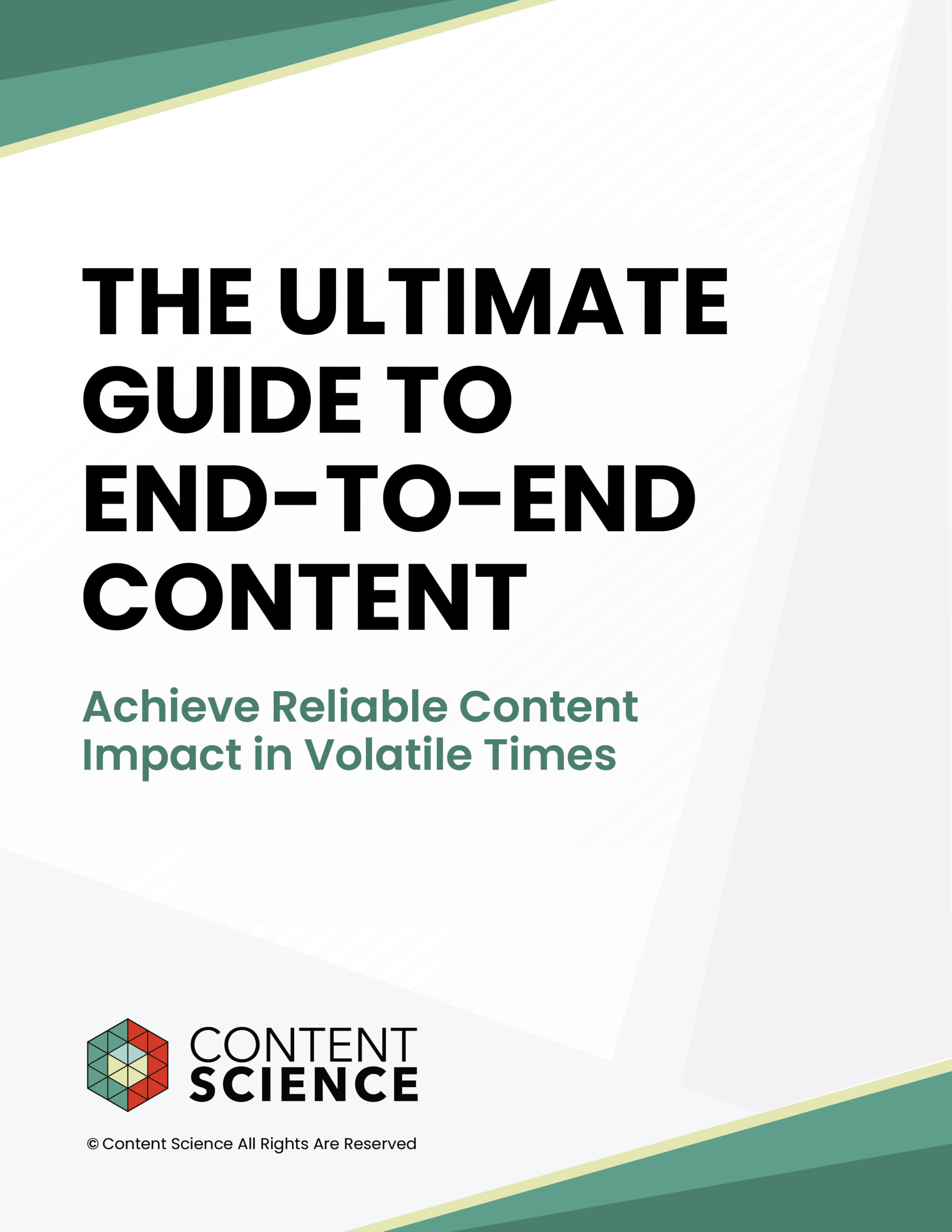

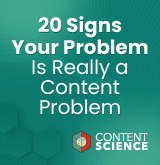

Comments
We invite you to share your perspective in a constructive way. To comment, please sign in or register. Our moderating team will review all comments and may edit them for clarity. Our team also may delete comments that are off-topic or disrespectful. All postings become the property of
Content Science Review.